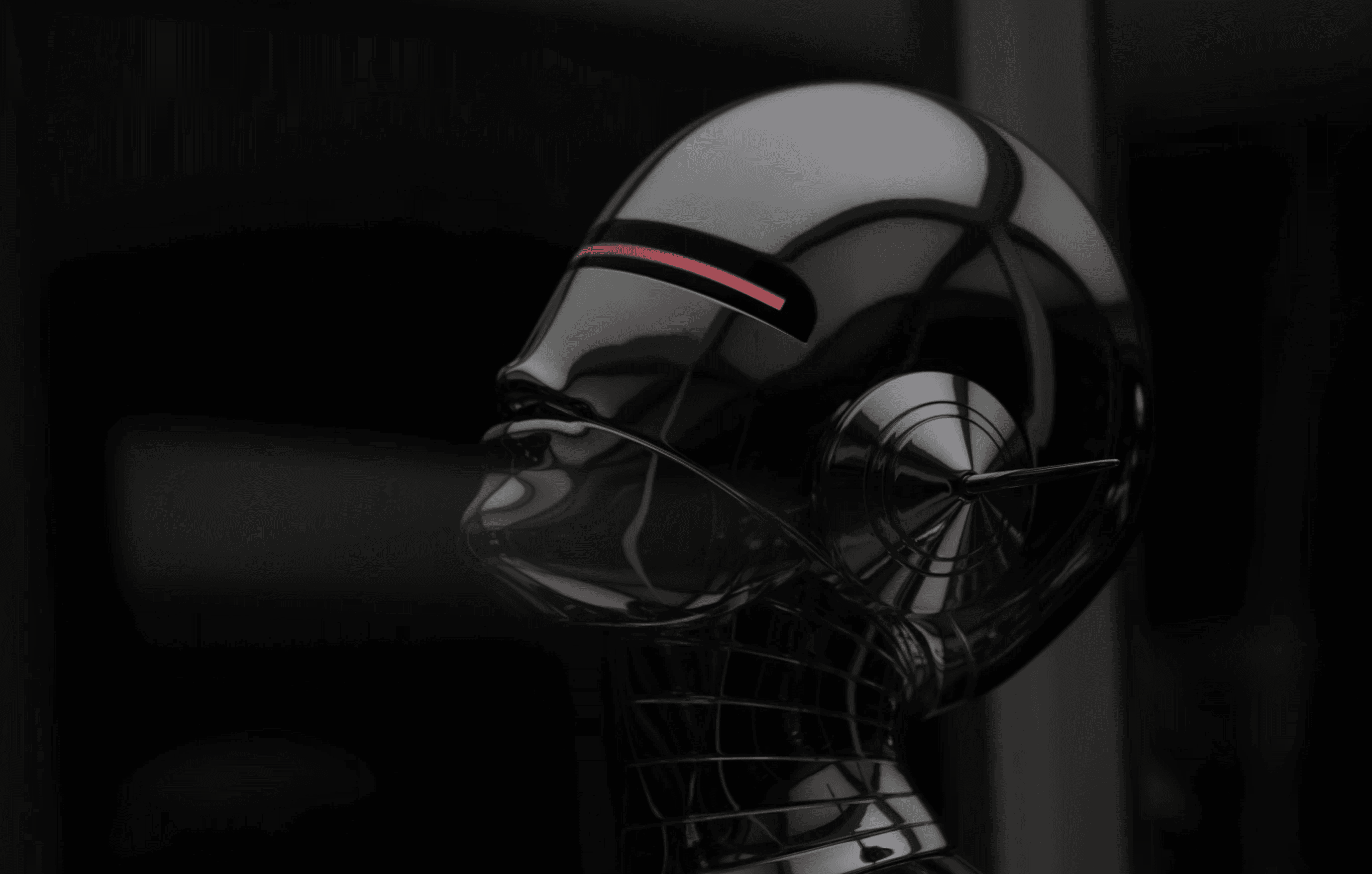Create an AI Website
Create an AI Website
Join us on this 8-week adventure as we guide a student from an idea for an AI site to a comprehensive web app that's prepared for deployment.
Join us on this 8-week adventure as we guide a student from an idea for an AI site to a comprehensive web app that's prepared for deployment.
Deadline
July 14, 2025



Our distinct program features an 8-week course guiding learners to build their own AI applications, focusing specifically on developing an AI wrapper for ChatGPT.
As high school students ourselves, we understand our audience well, allowing us to customize the curriculum accordingly. Additionally, we established ScholarAI, an AI-based note generator, with a user base of over 10,000 students, demonstrating our expertise in the field.
Our distinct program features an 8-week course guiding learners to build their own AI applications, focusing specifically on developing an AI wrapper for ChatGPT.
As high school students ourselves, we understand our audience well, allowing us to customize the curriculum accordingly. Additionally, we established ScholarAI, an AI-based note generator, with a user base of over 10,000 students, demonstrating our expertise in the field.






Week 1 - Review of JavaScript, HTML, CSS:
Introduction to the course, its objectives, and the final project
Review of JavaScript, HTML, and CSS basics
Homework: Exercises to brush up on JavaScript, HTML, CSS skills
Week 2 - Introduction to React.js and Node.js:
Detailed overview of React.js and Node.js
Understanding components, states, and props in React
Understanding server-side programming with Node.js
Homework: Basic exercises on React and Node.js
Week 3 - Introduction to OpenAI and its API, including ChatGPT:
Introduction to AI and its application
Brief discussion on machine learning (no detailed algorithms)
Understanding of OpenAI, its applications, and specifics of ChatGPT
How to work with the OpenAI API, including calls to ChatGPT
Homework: Small project to implement a simple use of the OpenAI API and ChatGPT
Week 4 - Designing an AI Application and Integrating ChatGPT:
Ideation and design of an AI application
How to define the problem statement, understand user needs, and plan development
How to leverage ChatGPT to streamline application development
Homework: Students finalize their AI application ideas and create a basic design or outline
Week 5 - Login System using Firebase:
Introduction to Firebase: Overview of Firebase, its functionalities, and why it's useful for web applications
Creating a Firebase Project: How to set up a Firebase project and integrate it with your web application
Firebase Authentication: Understanding Firebase authentication, creating a login and registration form
Firebase Realtime Database / Firestore: Basics of Firebase's NoSQL database for storing and retrieving user data. How to create, update, delete, and retrieve data
Homework: Create a basic web application with login, registration, and simple data interactions
Week 6 - Building the AI Application:
Integrating OpenAI API, including ChatGPT, with a Node.js back-end
Building a user-friendly front-end with React.js
Homework: Start working on the AI applications
Week 7 - Further features and bug fixes:
Further Features: This could include advanced features of the application, which could be specific to the AI aspect (like tuning the AI's responses) or the web development aspect (like responsive design or advanced user interaction features)
Code Review: A review session to identify potential bugs or code inefficiencies. This can be done through pair programming, group reviews, or instructor-led reviews
Debugging: Understanding common bugs in web development and how to debug them. This could cover both logical bugs (e.g., the AI isn't responding correctly) and technical bugs (e.g., the website crashes under certain conditions)
Optimization: Strategies for optimizing the application, like improving response times, minimizing API calls, or reducing the load on the server
Homework: Students implement the learned debugging techniques and new features to improve their AI application
Week 8 - Finalizing the Application and Course Review:
Best practices for testing and debugging an AI application
Students finalize their AI applications, perform testing, and present their work
Review of the course and what students have learned
Homework: Students refine their applications based on feedback
Week 1 - Review of JavaScript, HTML, CSS:
Introduction to the course, its objectives, and the final project
Review of JavaScript, HTML, and CSS basics
Homework: Exercises to brush up on JavaScript, HTML, CSS skills
Week 2 - Introduction to React.js and Node.js:
Detailed overview of React.js and Node.js
Understanding components, states, and props in React
Understanding server-side programming with Node.js
Homework: Basic exercises on React and Node.js
Week 3 - Introduction to OpenAI and its API, including ChatGPT:
Introduction to AI and its application
Brief discussion on machine learning (no detailed algorithms)
Understanding of OpenAI, its applications, and specifics of ChatGPT
How to work with the OpenAI API, including calls to ChatGPT
Homework: Small project to implement a simple use of the OpenAI API and ChatGPT
Week 4 - Designing an AI Application and Integrating ChatGPT:
Ideation and design of an AI application
How to define the problem statement, understand user needs, and plan development
How to leverage ChatGPT to streamline application development
Homework: Students finalize their AI application ideas and create a basic design or outline
Week 5 - Login System using Firebase:
Introduction to Firebase: Overview of Firebase, its functionalities, and why it's useful for web applications
Creating a Firebase Project: How to set up a Firebase project and integrate it with your web application
Firebase Authentication: Understanding Firebase authentication, creating a login and registration form
Firebase Realtime Database / Firestore: Basics of Firebase's NoSQL database for storing and retrieving user data. How to create, update, delete, and retrieve data
Homework: Create a basic web application with login, registration, and simple data interactions
Week 6 - Building the AI Application:
Integrating OpenAI API, including ChatGPT, with a Node.js back-end
Building a user-friendly front-end with React.js
Homework: Start working on the AI applications
Week 7 - Further features and bug fixes:
Further Features: This could include advanced features of the application, which could be specific to the AI aspect (like tuning the AI's responses) or the web development aspect (like responsive design or advanced user interaction features)
Code Review: A review session to identify potential bugs or code inefficiencies. This can be done through pair programming, group reviews, or instructor-led reviews
Debugging: Understanding common bugs in web development and how to debug them. This could cover both logical bugs (e.g., the AI isn't responding correctly) and technical bugs (e.g., the website crashes under certain conditions)
Optimization: Strategies for optimizing the application, like improving response times, minimizing API calls, or reducing the load on the server
Homework: Students implement the learned debugging techniques and new features to improve their AI application
Week 8 - Finalizing the Application and Course Review:
Best practices for testing and debugging an AI application
Students finalize their AI applications, perform testing, and present their work
Review of the course and what students have learned
Homework: Students refine their applications based on feedback









Curriculum
Other programs
Curriculum
Other programs
Curriculum
Other programs
Learn how to code, train, and fine tune your own LLM towards any purpose you want. Coming Soon.
Artificial Intelligence
Python
Use React.js and Node.js utilizing the OpenAI API to create a website that is personal and unique to you First cohort September 1st.
Web Development
Artificial Intelligence
React.js
Node.js
Contacts
Connect With Nivaro
We're here to answer any questions and provide more information. We look forward to hearing from you!
You can contact us at:
info@nivaro.io
Contacts
Connect With Nivaro
We're here to answer any questions and provide more information. We look forward to hearing from you!
You can contact us at:
info@nivaro.io
Contacts
Connect With Nivaro
We're here to answer any questions and provide more information. We look forward to hearing from you!
You can contact us at:
info@nivaro.io
© 2025 Nivaro LLC.
© 2025 Nivaro LLC.
© 2025 Nivaro LLC.